The news filter will automatically close or pause recovery orders before large news events. This will lower the chance of added downdraw to your account due to fast moving swings in the markets during news events.
Step 1)
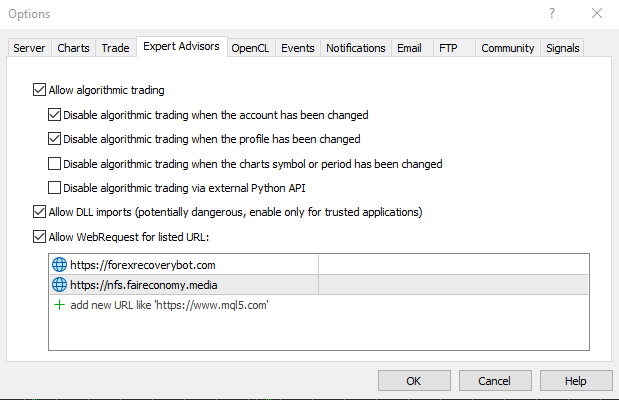
First open tools >options > expert advisors > and make sure that “https://nfs.faireconomy.media” has been added to the list of allowed web requests. This is needed so that the bot can communicate with the news release server.
Step 2)
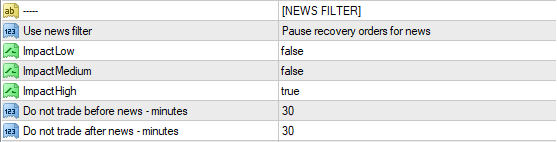
Next open the bot’s settings and navigate to the news filter settings.
Use news filter: Instructs the bot on how to react before news events
A) News filter off = the bot will ignore any news events, and make recovery trades like normal.
B) Pause recovery orders for news = the bot will leave current recover orders open, but not make any news recovery trades until the news event has passed
C) Close recovery orders before news = the bot will close all recovery orders before news events. NOTE – the bot will close recovery orders no matter what, even if there is a loss. The goal of this setting is to have no recovery orders open before news events.
ImpactLow: Apply the news filter to low impact news events.
ImpactMedium: Apply the news filter to medium impact news events.
ImpactHigh: Apply the news filter to high impact news events.
Do not trade before news – minutes: The numbers of minutes before news events to apply the news filter.
Do not trade after news – minutes: The number of minutes after news events to resume trading