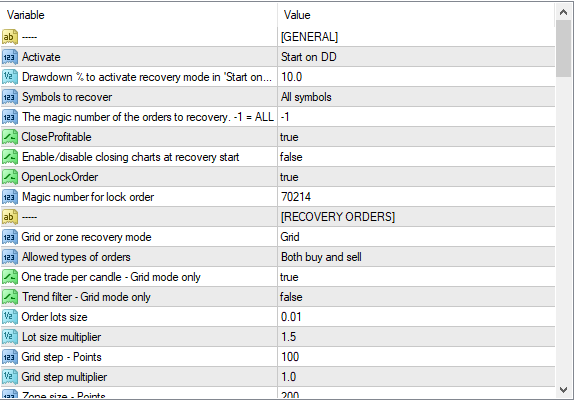
Activate: Control when recovery mode is activated (start when account downdraw hits a specific amount, or instantly start recovery mode once the EA is attached to the chart)
Downdraw % to activate recovery mode: Input the account downdraw percentage of when recovery mode should start (if activate = start on DD)
Symbols to recover: Select the currency symbols you would like the EA to recover (all symbols, ONLY the symbol that the EA is attached to, or one symbol at a time).
Magic number of the orders to recover: Input the magic number for the orders that you wish the EA to recover; -1 input recovers all orders.
CloseProfitable: At recovery start the EA will close any profitable orders, and apply the profit to close losing orders if possible.
Enable/disable closing charts: At the start of recovery mode the EA can close other charts to avoid other experts making new trades.
OpenLockOrder: Enable/disable the EA locking all losing orders. It is recommended to leave this setting enabled as it will free up margin from losing trades.
Magic number for lock order: The magic number used for locking order.
Grid or zone recovery mode: Select the recovery mode you would like to use to recover losing orders: grid/zone recovery.
Allowed types of orders: Decide whether the direction of recovery orders that the EA can use.
One trade per candle: Enable/disable one trade per candle in grid mode only.
Trend filter: Enable/disable the use of trend filter in grid mode only.
Order lots size: The opening order lot size for recovery trades
Grid step – Points: The grid step distance used in grid recovery mode.
Grid step multiplier: The multiplier used for grid step in grid recovery mode.
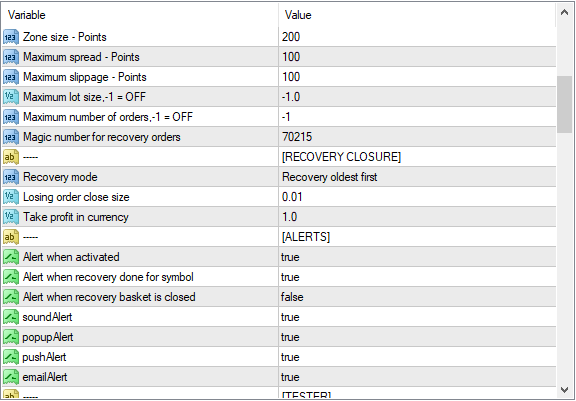
Zone size – Points: The size of the order zone, used in zone recovery only.
Maximum spread – Points: The maximum spread allowed for recovery orders.
Maximum slippage – Points: The maximum slippage allowed for recovery orders.
Maximum lot size: The maximum lot size allowed for recovery orders.
Maximum number of orders: The maximum number of allowed orders for recovery.
Magic number for recovery orders: The magic number used for recovery orders.
Recovery mode: Direct the EA to recover older or newest orders first.
Losing order close size: The lot size that the EA will recover from losing orders.
Take profit in currency: The take profit, in currency that is required to close the recovery orders + losing order close size together.
Alert when activated: Receive an alert when recovery mode is activated.
Alert when recovery done for symbol: Receive an alert when a symbol is fully recovered.
Alert when recovery basket is closed: Receive an alert when a recovery basket is closed (disabled by default due to the number of alerts it could potentially send – enable with caution).
SoundAlert: Enable/disable a sound alert.
PopupAlert: Enable/disable a popup alert on the terminal.
PushAlert: Enable/disable push alerts.
EmailAlert: Enable/disable email alerts.
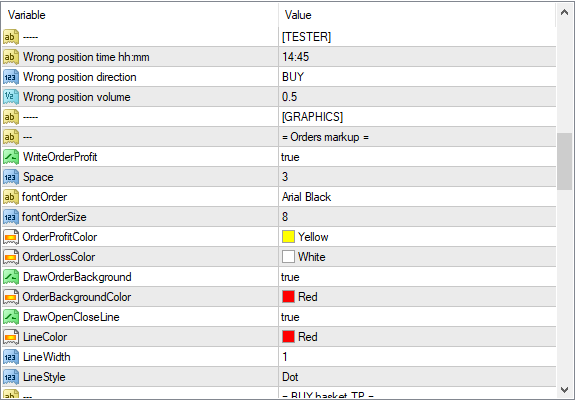
FOR USE WITH BACKTESTING ONLY:
Wrong position time: The time the EA will open a wrong order position while backtesting.
Wrong position direction: The direction of the wrong order, buy or sell.
Wrong position volume: The lot size volume of the wrong direction order.
The remain settings are all graphic settings, and you may adjust them as you see fit. The graphics settings will only change how the EA is displayed. It will not affect operation.